This article explains the DHCP Server recommendations especially for Small Site (Less than 300 Users). This guidance can be applied to your system.
A small site is described as a site
with less than 300 users in their facility. Your Management team could the following recommendation design for DHCP.
- Option 1 - DHCP on the next uplink site
In most cases, the scopes configured to cover the mobile sites would include lease times longer than the typical configuration of other DHCP scopes. This will allow any clients in the remote site to keep their IP address leases active for a longer period of time in the event of poor network connectivity back to the DHCP server. Any administrative access and management of the actual scopes would need to be addressed with the local site administrators where the NS server is located.
- Option 2 - DHCP on a local Network Router
- Network routers are capable of providing DHCP services. This recommends having the local scopes configured on the router.
- The Network Team manages and creates the DHCP scopes, and any additional required scope\server options.
- Option 3 - DHCP on a local File/Multifunction server
The remote site will need to have a local server to host the DHCP scopes. The local IT administrators would be responsible for IT Compliance of the server, and would need to abide by all rules and regulations put in place by the IT team.
For large sites (Greater than 300 users) Sites with more than 300 users are usually recommended to purchase and maintain a local NS server in their facility. You can follow recommendation designs for DHCP as
- Option 1 - DHCP on a local NS Server An NS Server is a server which hosts DNS, DHCP, and WINS only. The dedicated NS box will provide the best performance for most sites with a larger user base. This will allow for your site to still locally obtain a dynamic IP address, be able to perform administration of DHCP as you currently have rights to do, and provide local caching DNS service to your users, thus reducing the traffic generated by DNS to your local Domain Controller.
- Option 2 - DHCP on the next uplink site The recommendation would be to host the local DHCP scopes on the next upstream DHCP server, which in most cases would be the Ehub.
Any administrative access and management of the actual scopes would need to be addressed with the local site administrators where the NS server is located.
 |
| DHCP Messages |
 |
| DHCP Lease Renewal |
 |
| DHCP Relay Agent |




















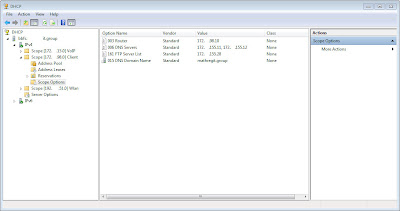
0 comments:
Post a Comment